Hedy Gutfreund
Co-Editor-in-Chief
Like you probably were, I was very concerned when I saw that RomanNet had changed so drastically. RomanNet 2.0 (or 1.25, as some have suggested calling it, in honor of Latin’s quasquincentennial) launched toward the end of this summer. It might seem an unwelcome change, but I sat down with Mr. Shandor Simon, Latin’s IT director, earlier this summer, who explained why it’s kind of the best thing ever.
Note: I have organized this article by sections so that if you have a pressing question, you can go straight to a section. Keep reading even if you think you’re a master of the new RomanNet already—there’s a lot of cool, hidden stuff that Mr. Simon clued me in on.
Logging In:
When you go onto latinschool.org, the first thing you’ll notice is that we have a completely new public website for Latin’s 125th. In his words, “The public website has always been intended for prospective people to join our community but not for our community itself. So the password-protected site is what’s intended for our community to use.” In order to access the password-protected site, simply go to the top right hand corner and click on “RomanNet,” which is next to a padlock icon (displayed below).
 The RomanNet link, not surprisingly, takes you to RomanNet, where you have a new login screen (pictured below). The username and password are the same ones you have always used.
The RomanNet link, not surprisingly, takes you to RomanNet, where you have a new login screen (pictured below). The username and password are the same ones you have always used.
 The first time you log onto the new RomanNet, you will come across a tutorial. If you don’t want to do it, just check “Don’t Show This Again.” If you want it later, you can find it under “Account” on the “Getting Started” link (both pictured below).
The first time you log onto the new RomanNet, you will come across a tutorial. If you don’t want to do it, just check “Don’t Show This Again.” If you want it later, you can find it under “Account” on the “Getting Started” link (both pictured below).

 My Day:
When you log on to RomanNet as a student or a faculty member (parents, your accounts take you straight to the Activity Stream, which is explained below), you are taken straight to “My Day.” You have your calendar for the day, what day it is in the cycle, and you can see the calendar as the day, week, or month. This closely resembles the old RomanNet. You might not have noticed, though, the “Find Me Now” feature. If you type in any student or faculty member’s name, you are able to see where he or she is, according to his or her schedule. It’s less creepy than it sounds—it simply uses the block schedule to make life “really, really easy,” as Mr. Simon says. Your attendance (by period) will also show up on the welcome screen, so you can track your tardies and unexcused absences better to avoid detentions.
My Day:
When you log on to RomanNet as a student or a faculty member (parents, your accounts take you straight to the Activity Stream, which is explained below), you are taken straight to “My Day.” You have your calendar for the day, what day it is in the cycle, and you can see the calendar as the day, week, or month. This closely resembles the old RomanNet. You might not have noticed, though, the “Find Me Now” feature. If you type in any student or faculty member’s name, you are able to see where he or she is, according to his or her schedule. It’s less creepy than it sounds—it simply uses the block schedule to make life “really, really easy,” as Mr. Simon says. Your attendance (by period) will also show up on the welcome screen, so you can track your tardies and unexcused absences better to avoid detentions.
 Assignment Center:
Under “My Day” and next to “Schedule and Performance,” you will see “Assignment Center,” which puts all of your assignments in one place. It’s much like the old assignment feed, but much neater—easier to go back to old assignments and see the calendar as a whole. If you’re looking for due dates, make sure to click “Due” rather than “Assigned” on the sidebar. Finally, you will also notice that RomanNet can now be an active to-do list; you can mark an assignment as to do, in progress, or completed. (Only students see this, not teachers.) You can also see all your assignments in a calendar view (by month).
Assignment Center:
Under “My Day” and next to “Schedule and Performance,” you will see “Assignment Center,” which puts all of your assignments in one place. It’s much like the old assignment feed, but much neater—easier to go back to old assignments and see the calendar as a whole. If you’re looking for due dates, make sure to click “Due” rather than “Assigned” on the sidebar. Finally, you will also notice that RomanNet can now be an active to-do list; you can mark an assignment as to do, in progress, or completed. (Only students see this, not teachers.) You can also see all your assignments in a calendar view (by month).
 Resource Board (Or, where did links go?):
As you may fondly or not fondly remember (or not remember at all), you used to land at a portal where you were shown everything at once. That is, as Mr. Simon says, “largely gone,” and all the links from the homepage of RomanNet past are now on the Resource Board, beneath “My Day.” You will find helpful links, such as MBS Direct and a group finder (where you can type any class name or group and find it, which might be helpful for switching classes or planning next year’s schedules), and you’ll find the invaluable link to this very webpage.
Resource Board (Or, where did links go?):
As you may fondly or not fondly remember (or not remember at all), you used to land at a portal where you were shown everything at once. That is, as Mr. Simon says, “largely gone,” and all the links from the homepage of RomanNet past are now on the Resource Board, beneath “My Day.” You will find helpful links, such as MBS Direct and a group finder (where you can type any class name or group and find it, which might be helpful for switching classes or planning next year’s schedules), and you’ll find the invaluable link to this very webpage.
 Activity Stream (or, where did announcements go?):
Announcements are now somewhat modeled in a Facebook format in the Activity Stream, which is in the top black bar. Parents, logging into RomanNet takes you straight here. It brings up the newest announcements, so if you’re looking for a specific class’s announcement, go to the class’s specific page (which you can do in the intuitive “Classes” menu). The Activity Stream makes it clear who posted the announcements by showing the user’s face and giving a link to the page—hi. Mr. Graf!
The right sidebar gives you links to athletics (which has scoreboards and games for a particular day), calendars (which are the same as before, including the green button that syncs to iCal—except there are now filter options under “Show Filter Options” to decide which events show up on your calendar), and media gallery (photos).
Activity Stream (or, where did announcements go?):
Announcements are now somewhat modeled in a Facebook format in the Activity Stream, which is in the top black bar. Parents, logging into RomanNet takes you straight here. It brings up the newest announcements, so if you’re looking for a specific class’s announcement, go to the class’s specific page (which you can do in the intuitive “Classes” menu). The Activity Stream makes it clear who posted the announcements by showing the user’s face and giving a link to the page—hi. Mr. Graf!
The right sidebar gives you links to athletics (which has scoreboards and games for a particular day), calendars (which are the same as before, including the green button that syncs to iCal—except there are now filter options under “Show Filter Options” to decide which events show up on your calendar), and media gallery (photos).

 Messages and Why Passing Notes the Old-Fashioned Way is Somewhat Less Risky:
You might notice that there’s an “inbox” and that you can send messages to anyone in the directory or when you see them on a roster, but this is a feature designed for teachers to use. Teachers’ messages automatically go to your email as well. You might not want to use this during class to talk about the latest gossip, though—Latin’s IT department doesn’t even have a way to delete them.
Messages and Why Passing Notes the Old-Fashioned Way is Somewhat Less Risky:
You might notice that there’s an “inbox” and that you can send messages to anyone in the directory or when you see them on a roster, but this is a feature designed for teachers to use. Teachers’ messages automatically go to your email as well. You might not want to use this during class to talk about the latest gossip, though—Latin’s IT department doesn’t even have a way to delete them.

 What about when I’m on the go?:
Never fear, iPad aficionados and iPhone addicts, the new RomanNet uses what is called Responsive Web Design (which is, in Mr. Simon’s words, “all sorts of trendy”). So the site somewhat condenses on an iPad or an iPhone, which you can see on your computer by changing the window size and seeing how the site responds. This is perfect for the Upper School teachers, who all got new iPads at the end of last year.
For those of us who prefer to get notified instantly and not even have to access RomanNet for certain messages, there is a Notification Settings feature under Account Settings. You can get text or email notifications, and you can customize all of these.
What about when I’m on the go?:
Never fear, iPad aficionados and iPhone addicts, the new RomanNet uses what is called Responsive Web Design (which is, in Mr. Simon’s words, “all sorts of trendy”). So the site somewhat condenses on an iPad or an iPhone, which you can see on your computer by changing the window size and seeing how the site responds. This is perfect for the Upper School teachers, who all got new iPads at the end of last year.
For those of us who prefer to get notified instantly and not even have to access RomanNet for certain messages, there is a Notification Settings feature under Account Settings. You can get text or email notifications, and you can customize all of these.
 Also, the new directory allows you to have another type of contact list other than your phone’s—you can go through the directory and add people to your contacts if you’d like to contact them quickly, though this feature may appeal more to parents than to students. Other than that, the directory is largely unchanged.
***
The new RomanNet has been three years in the making, thanks to Mr. Simon who worked with Whipple Hill (our intranet provider) twice a year for the past three years and many others from the communications office, like Ms. Flassing and Ms. O’Dea. RomanNet 2.0/1.25 is designed to address the difficulty and occasional disorder of RomanNet 1.0. Any further questions can be directed to the IT department.
]]>
Also, the new directory allows you to have another type of contact list other than your phone’s—you can go through the directory and add people to your contacts if you’d like to contact them quickly, though this feature may appeal more to parents than to students. Other than that, the directory is largely unchanged.
***
The new RomanNet has been three years in the making, thanks to Mr. Simon who worked with Whipple Hill (our intranet provider) twice a year for the past three years and many others from the communications office, like Ms. Flassing and Ms. O’Dea. RomanNet 2.0/1.25 is designed to address the difficulty and occasional disorder of RomanNet 1.0. Any further questions can be directed to the IT department.
]]>
Categories:
A Guide to RomanNet 1.25
August 25, 2013
1
0
More to Discover






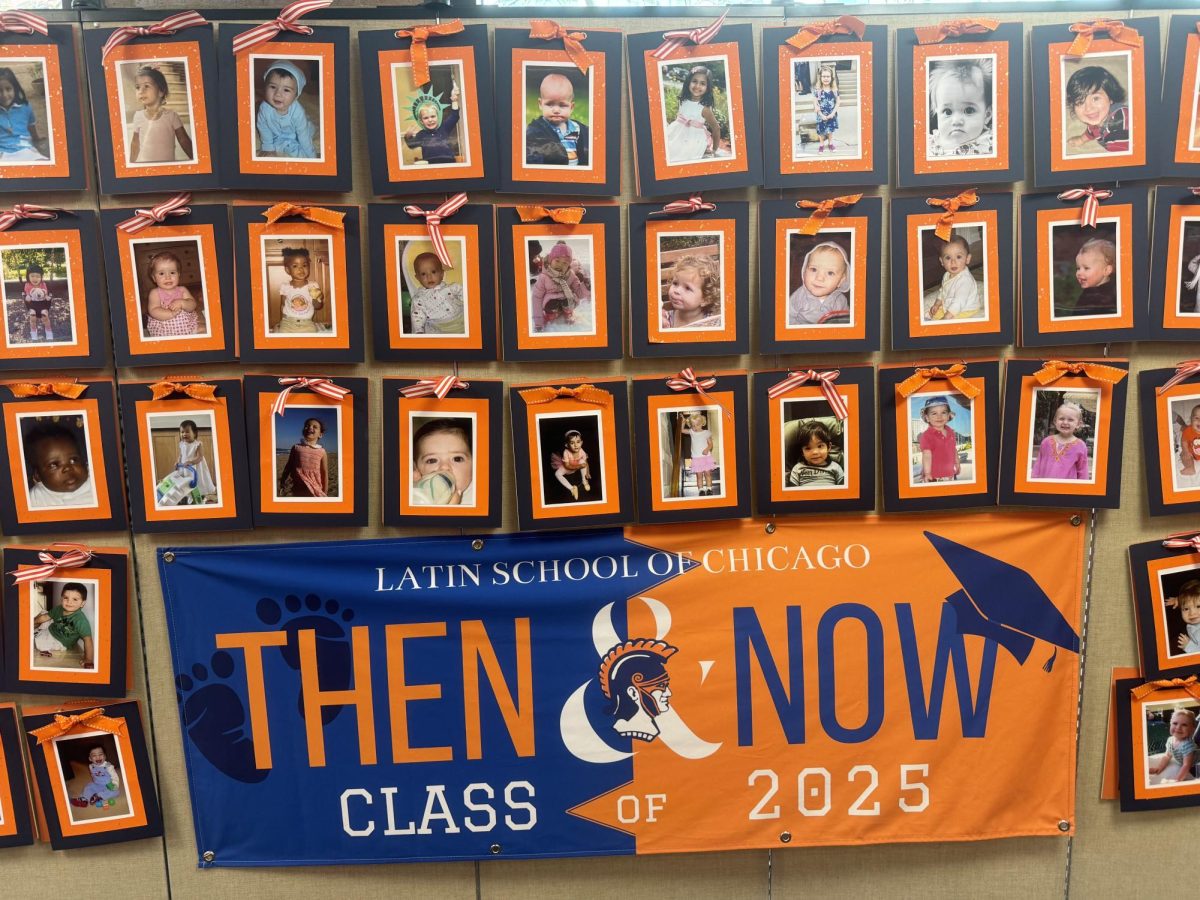
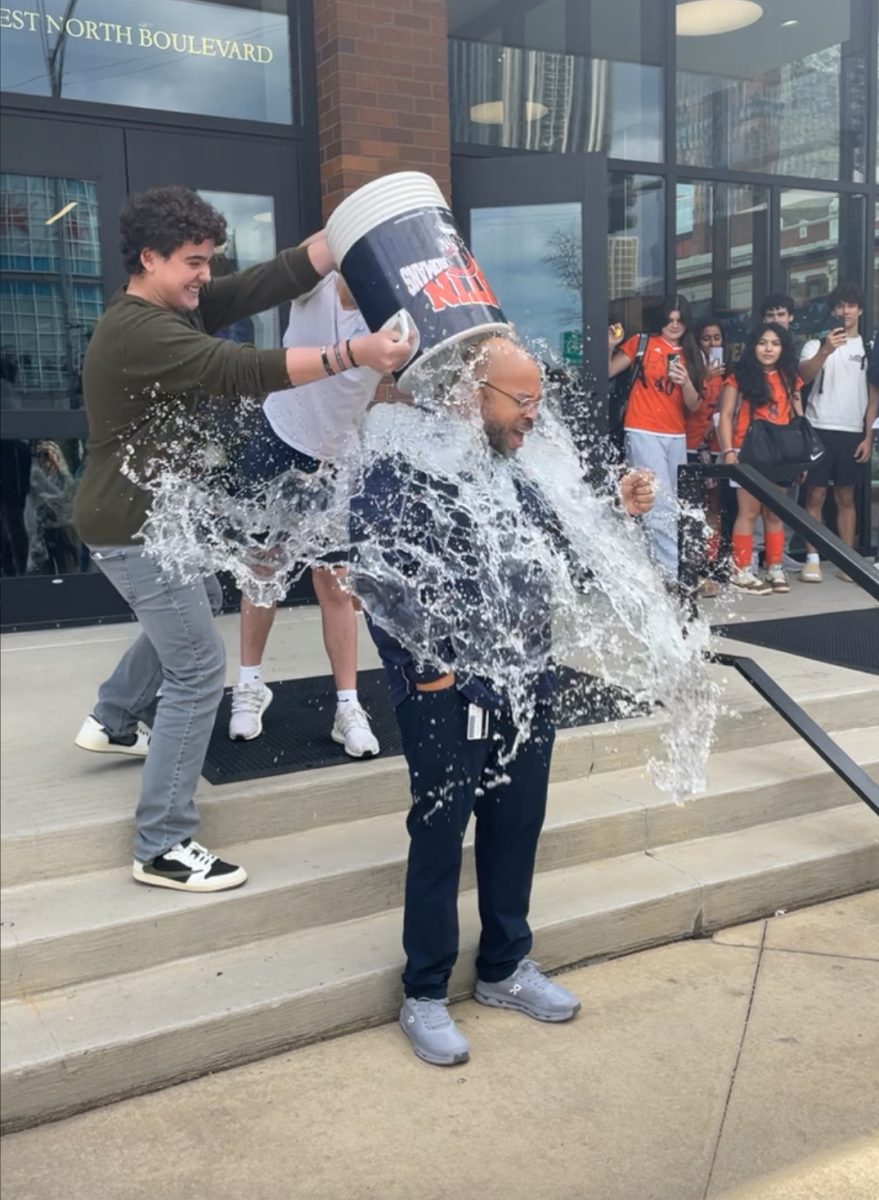



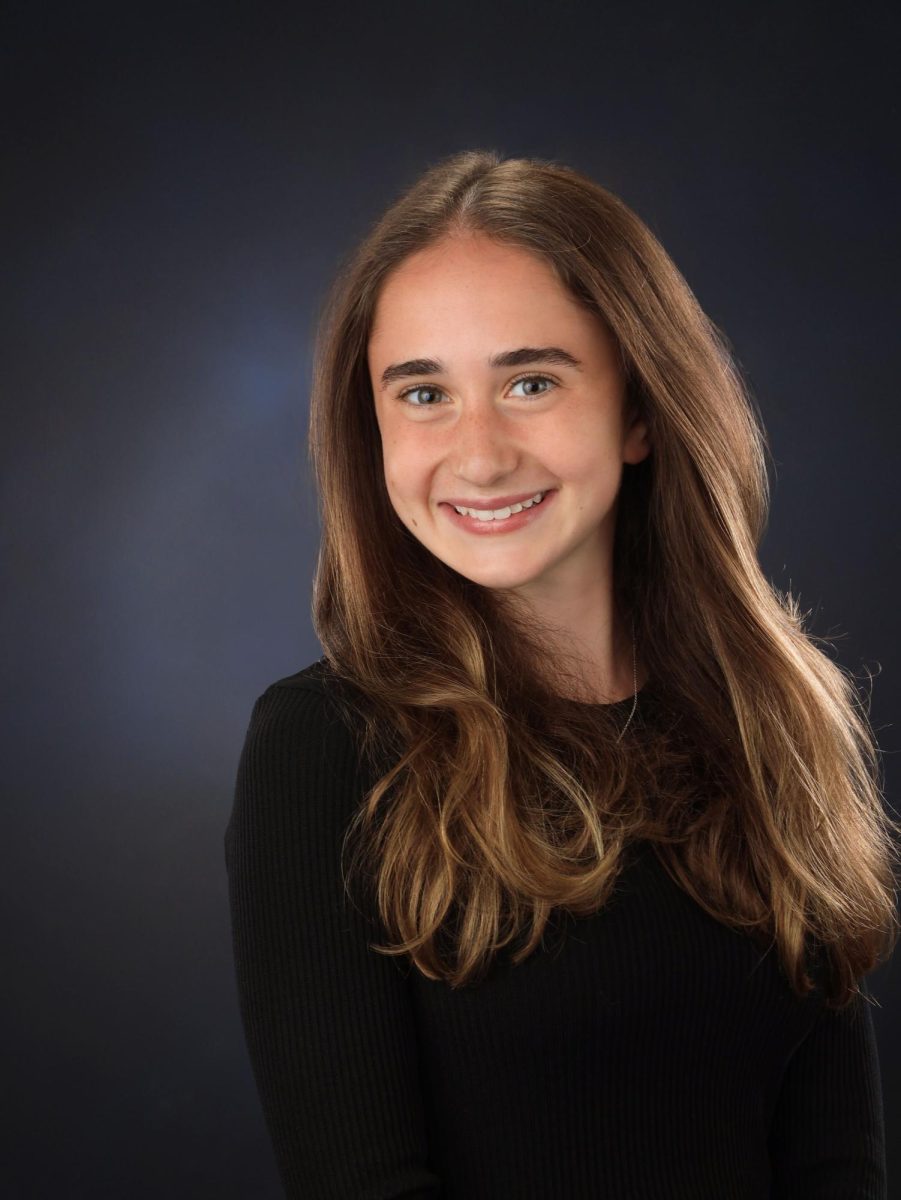





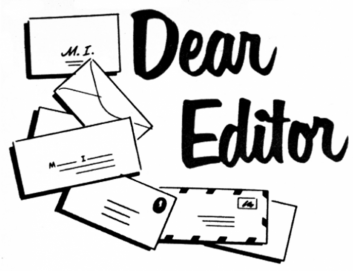




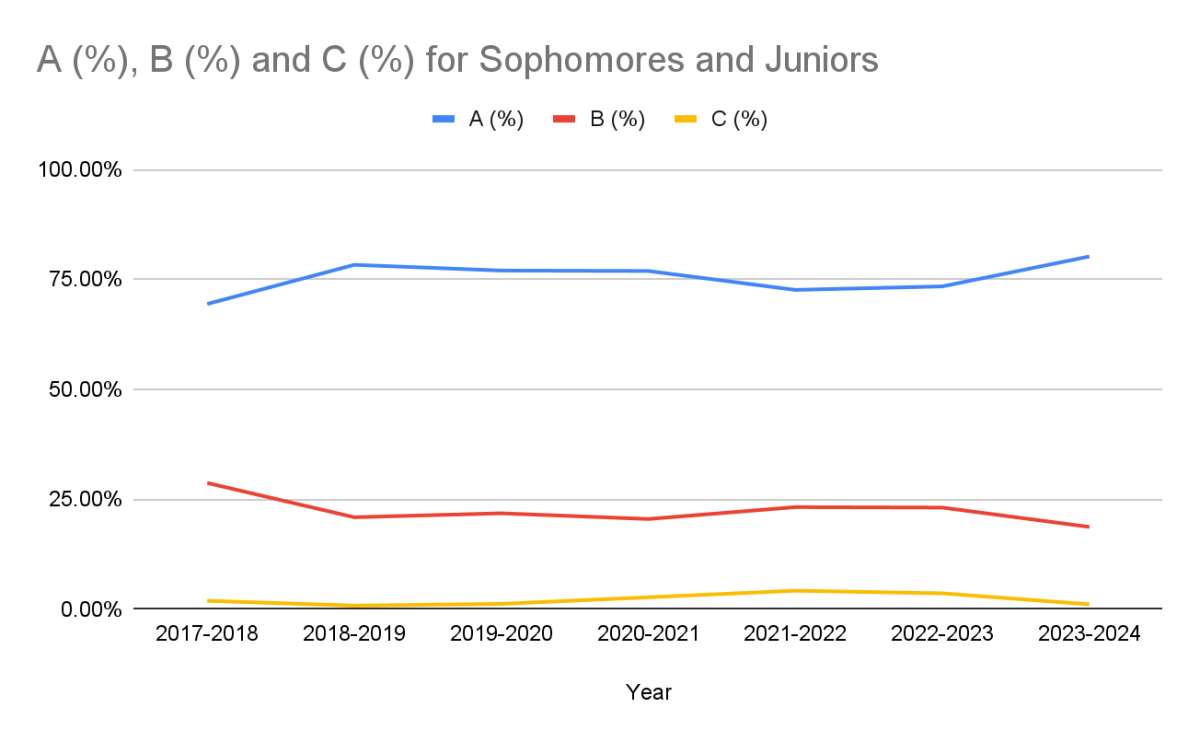

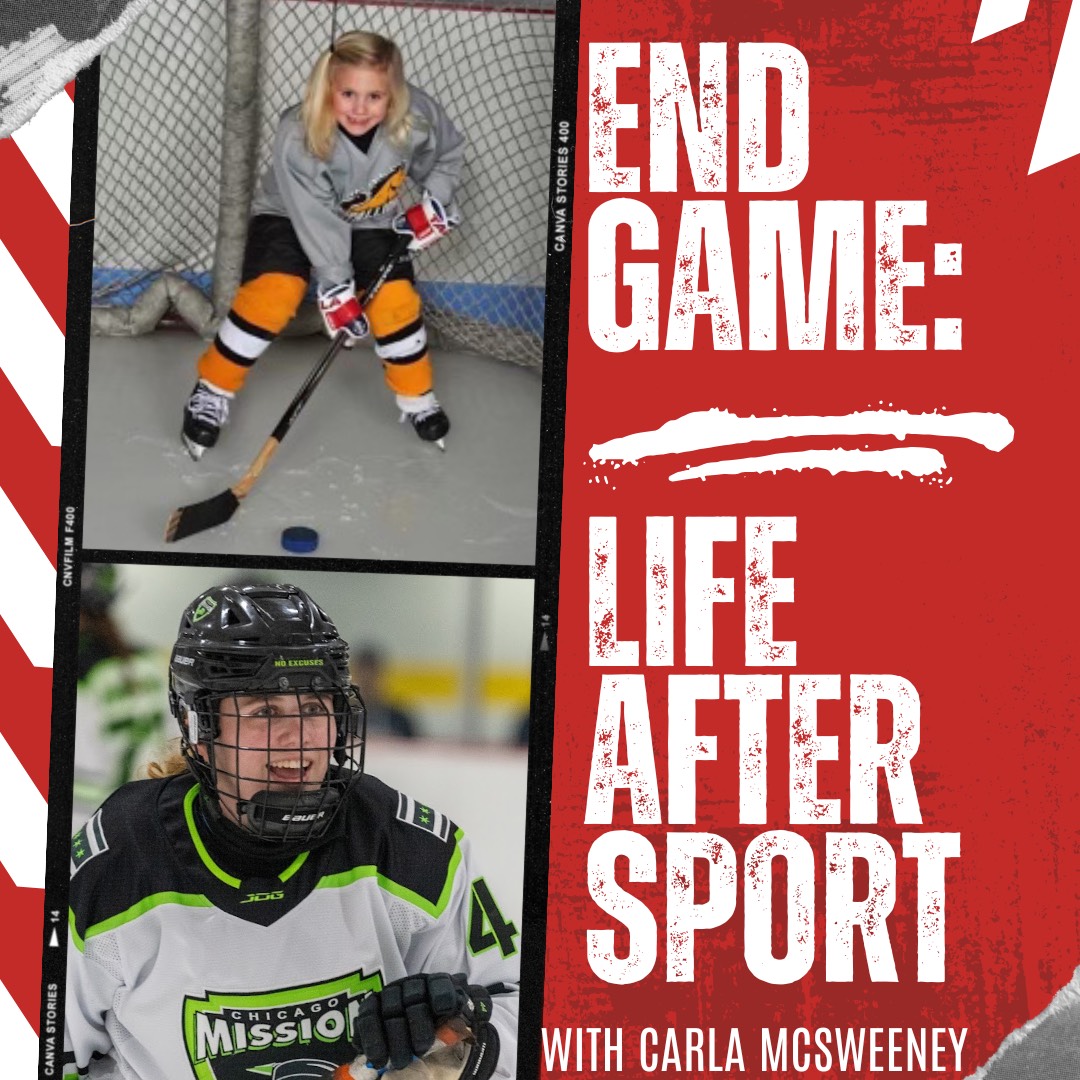
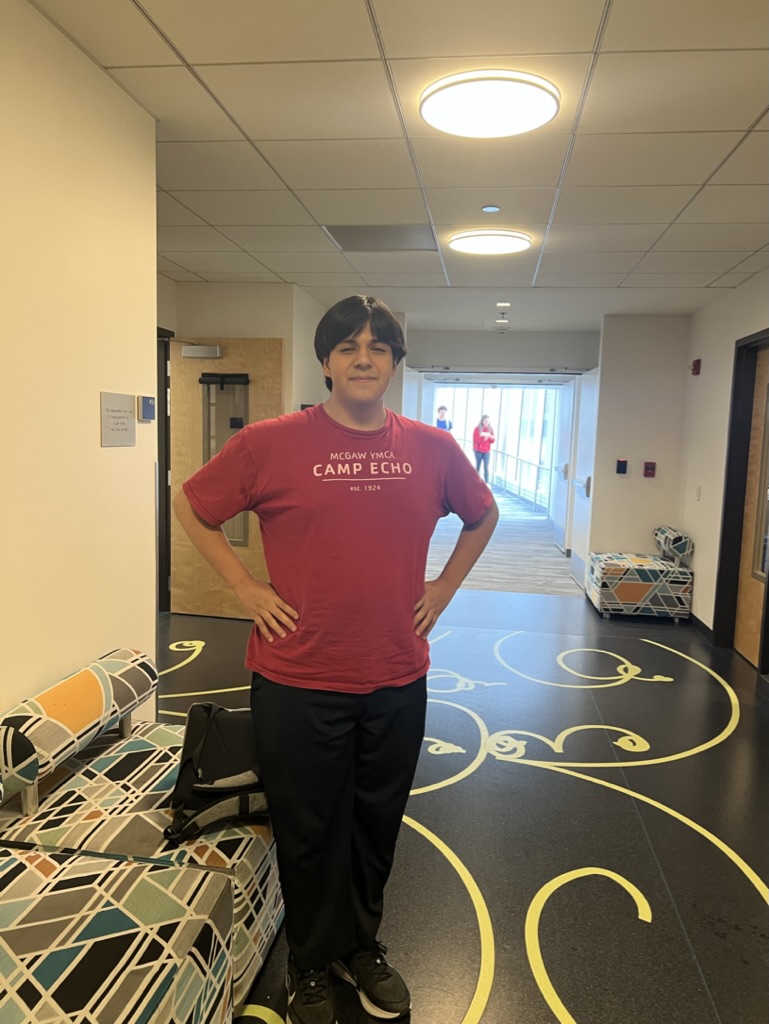

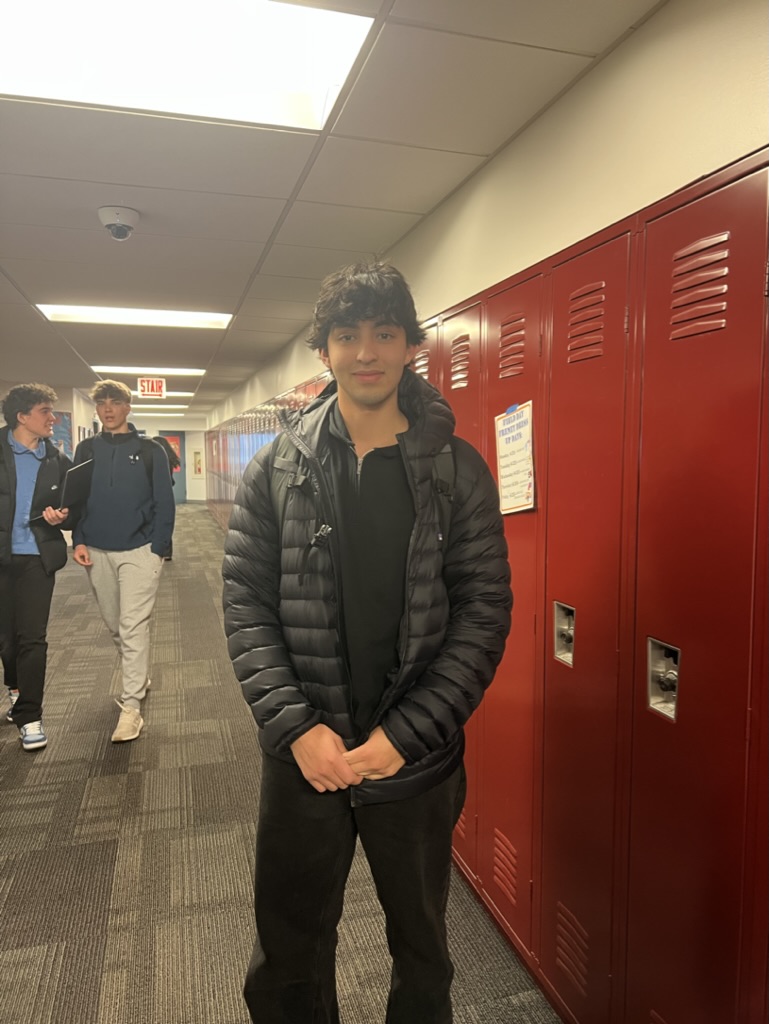















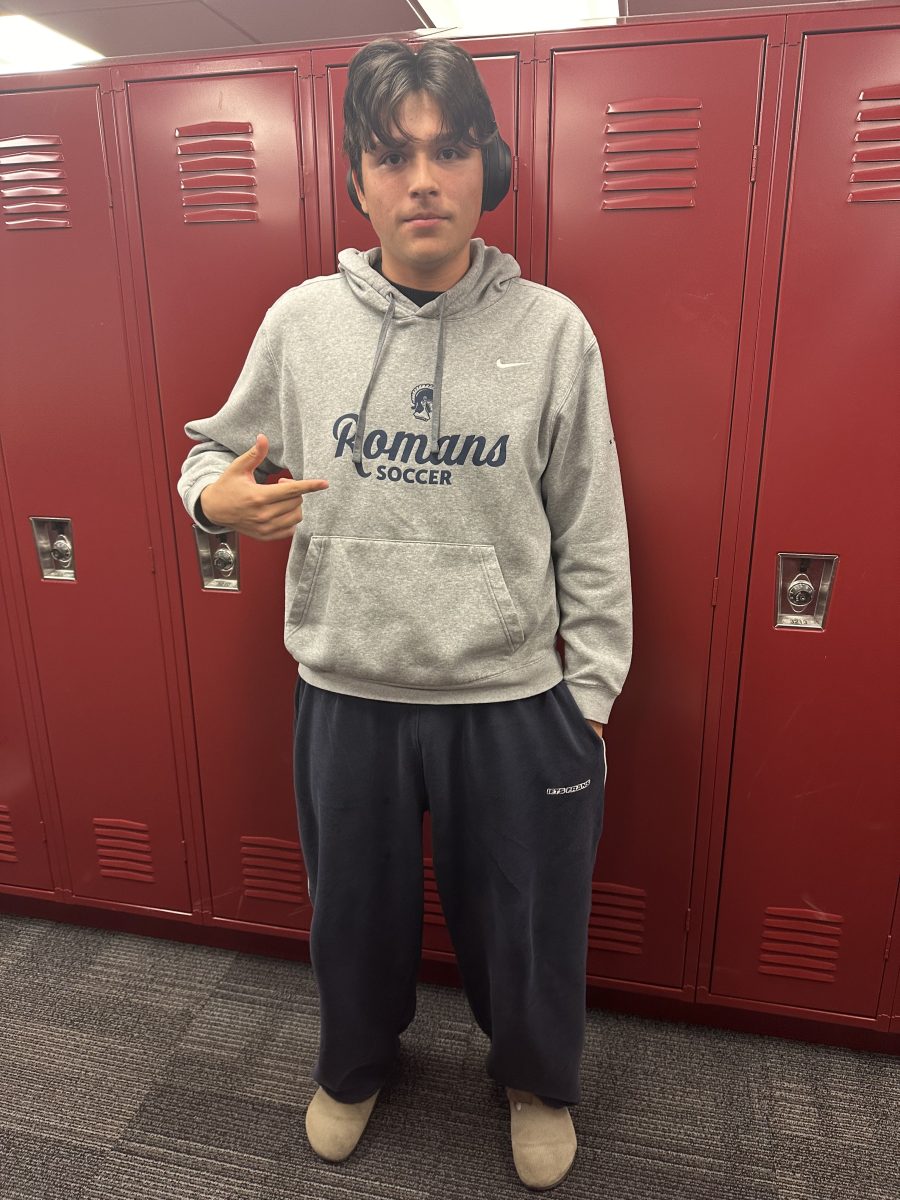





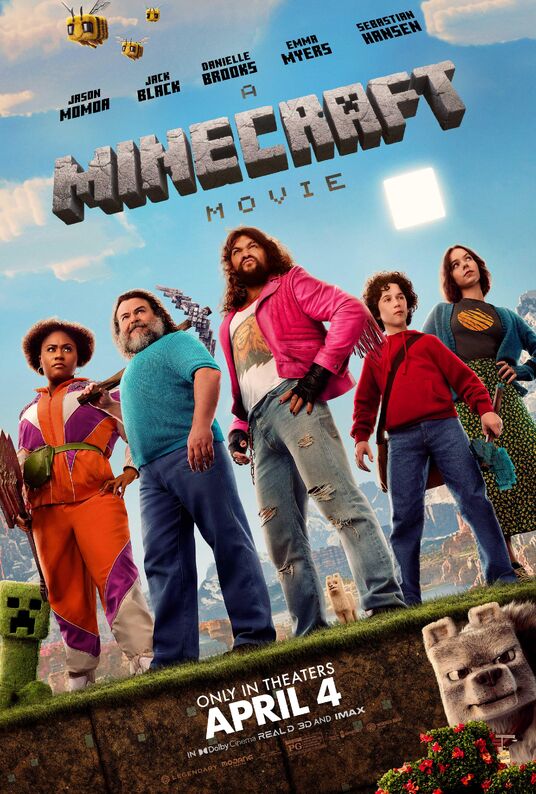


cvolgman • Aug 25, 2013 at 9:15 pm
dat password doe